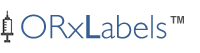Label Printers & Media
 The label printer selected must have AirPrint capability. AirPrint is a feature of Apple iOS operating system that allows an iOS device to print wirelessly via Wi-Fi to an AirPrint-compatible printer. Many newer printer models have this capability. AirPrint capability is necessary for communication with the ORxLabels™ app.
The label printer selected must have AirPrint capability. AirPrint is a feature of Apple iOS operating system that allows an iOS device to print wirelessly via Wi-Fi to an AirPrint-compatible printer. Many newer printer models have this capability. AirPrint capability is necessary for communication with the ORxLabels™ app.
Our printer recommendations are based on ease of use, low acquisition cost, low label media cost, minimal maintenance, and a small size. Color printers were not considered due to their larger size, higher cost, and need for ink or toner replacement.
We recommend the Brother QL-810W wireless label printer.
The QL-810W printer is economical with a suggested retail price of approximately $150. It uses thermal technology for printing; thus, it never requires ink or toner. Label size is ideal for anesthesia medication labels. Additionally, this printer is small in size, and prints at high speeds of up to 93 labels per minute with a 300 dpi resolution.
The ideal size for an anesthesia medication label is approximately 2 – 2½ inches in width and ¾ – 1 inch in height. The ORxLabels™app will auto-adjust the font size for the label text to accommodate variations in label size. The following label media types are recommended for use with the Brother™ QL-810W printer: Brother DK-1204 or DK-2205.
The DK-1204 media (Multi-Purpose/Return Address Labels) is individual pre-cut labels on a long roll. They feature rounded corners and area easy to peel, in addition to being the ideal size for small syringes. One roll can print 400 labels at a cost of approximately three cents per label. The DK-2205 media (Wide Tape) is an alternative media. It is a continuous length tape approximately 2.4 inches wide and 100 feet in length. One roll can print 1,600 labels at a cost of approximately one cent per label. The printer has an internal cutting mechanism to cut the media for each label.
Wi-Fi Network
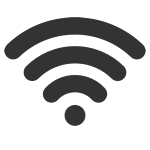 Selection of a wireless network to allow each provider’s iPhone® or iPad® to communicate with the label printer is a central component of the ORxLabels™ system.
Selection of a wireless network to allow each provider’s iPhone® or iPad® to communicate with the label printer is a central component of the ORxLabels™ system.
Most health care facilities have an existing private wireless network. In many facilities, this network is already in use by the anesthesia providers for Internet access. This scenario would provide for a seamless implementation.
Consultation with the facility’s IT Department is advised to determine which existing wireless network should be used. In some situations, the IT Department may choose to deploy a dedicated wireless network in the surgery suite for the label printers.
The following information is necessary for configuring the AirPrint label printers to be able to connect to the wireless network:
Network name (SSID)
Is the SSID broadcast or hidden
Network password (key, passphrase)
Security type (WEP, WPA, WPA2, etc.)
User name if using enterprise security
iPhone or iPad Wi-Fi Configuration
The following procedure is used to configure an iPhone® or iPad® to connect to a specific wireless network. The Settings app referenced is the main Settings app for the Apple® device and is not the Settings section in the ORxLabels™ app.
Go to Settings
Press Wi-Fi
Select the network name if it is broadcast
Select Other… then enter the SSID if the network is hidden
Enter the password and security type if prompted
Printer Wi-Fi Configuration
The the printer must be configured to connect to the wireless network. The printer instruction manual will provide information on how this is accomplished. Usually this involves a utility application on a computer, connecting the printer directly to the computer with a USB cable, then entering the Wi-Fi network connection information. The Brothers website has links for downloading these utility applications in the support section for the specific label printer model.
Printer AirPrint Configuration
The printer must be assigned a unique AirPrint name so that the anesthesia providers can identify the printer they would like to print the labels on. Usually the AirPrint name is assigned to reflect the location of the printer, such as “OR 3 Label Printer”.
The printer’s IP address must be known in order to configure the printer for AirPrint. This can be obtained from the Wi-Fi network router or from the printer by holding down the Cut button for several seconds. The printer will then print out all of the configuration options.
Once the IP address is known, then this address can be entered into a web browser of a computer that is connected to the same wireless network. The printer’s web-based configuration tool will be displayed. Usually “admin” is both the user name and the password. Click on Network Configuration, Configure Protocol, then AirPrint Settings.