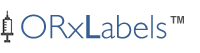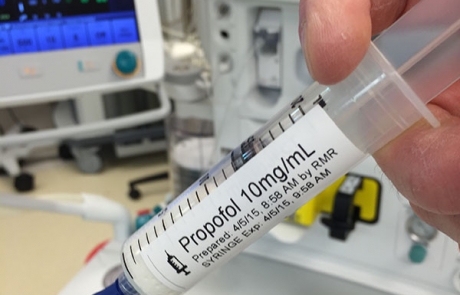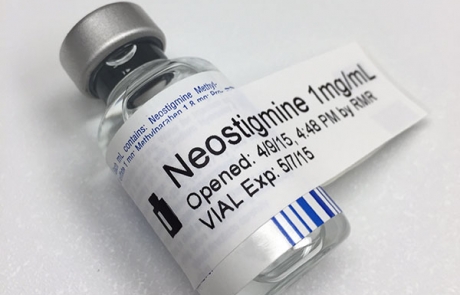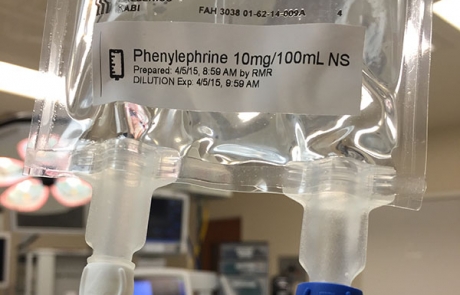Medication Labeling for Anesthesia
ORxLabels™ is a medication labeling system for anesthesia. It utilizes an Apple iPhone® or iPad® app paired with an AirPrint label printer. This allows the anesthesiologist or CRNA to print on-demand labels directly from his or her Apple® device via Wi-Fi.
The ORxLabels™ app stores a database of common anesthesia medications along with associated expiration time intervals. When the anesthesia provider taps the print button to create syringe, vial, or dilution labels, the app calculates the expiration dates and times for each drug selected. It then communicates wirelessly with the label printer to create the medication labels. Each label displays the drug name, concentration, preparation date and time, provider’s initials, and the calculated expiration date and time.
By leveraging the capability of an iPhone® or iPad®, an anesthesia medication labeling system can be implemented at minimal cost, only requiring purchase of the application and an inexpensive label printer for each operating room.
This website provides for a more detailed discussion of the advantages of the ORxLabels™ system in comparison to alternative approaches. Guidance is given for implementation of the system in a surgery suite. Recommendations are provided for AirPrint compatible printers and label media that are ideal for anesthesia medication labeling.
Syringe, Vial, and Dilution Labels
New Version 3.0
The user interface has been redesigned to show each drug label as an actual representation of how the label will appear when printed. Each preview contains a graphic representing the label type, drug concentration or dilution information, preparation date and time, expiration date and time, and the user initials.
Printing selected labels can now be done in an instant with a single tap of the print button. Capability has been added for printing multiple copies of each label per print job. The app recalls the last selected label printer and will use this printer for subsequent printing jobs. This avoids repetitive interaction with the Air Print dialog for selecting a printer unless the user wants to use a different printer.
The user interface for created new and editing exiting drug label templates has been redesigned for increased user friendliness and intuitive interaction. The list of existing drug template labels can be sorted either alphabetically, by the number of times they were used for printing, or by when they were last used.
The Basic version of the app is free but limited to printing 12 labels per day after the first 100 labels. The Pro version may be purchased In-App and allows for unlimited printing.
JCAHO Inspections
Designed to meet the requirements of the Joint Commission’s 2015 National Patient Safety Goals which are utilized in hospital accreditation inspections.
Developed by Anesthesiologists & CRNAs

Designed to be fast, intuitive, and easy to use. All the medication labels for a surgical case can be printed in seconds with a few taps on the ORxLabels™ app.
Apple App Store
The ORxLabels™ app is available for download on the App Store.